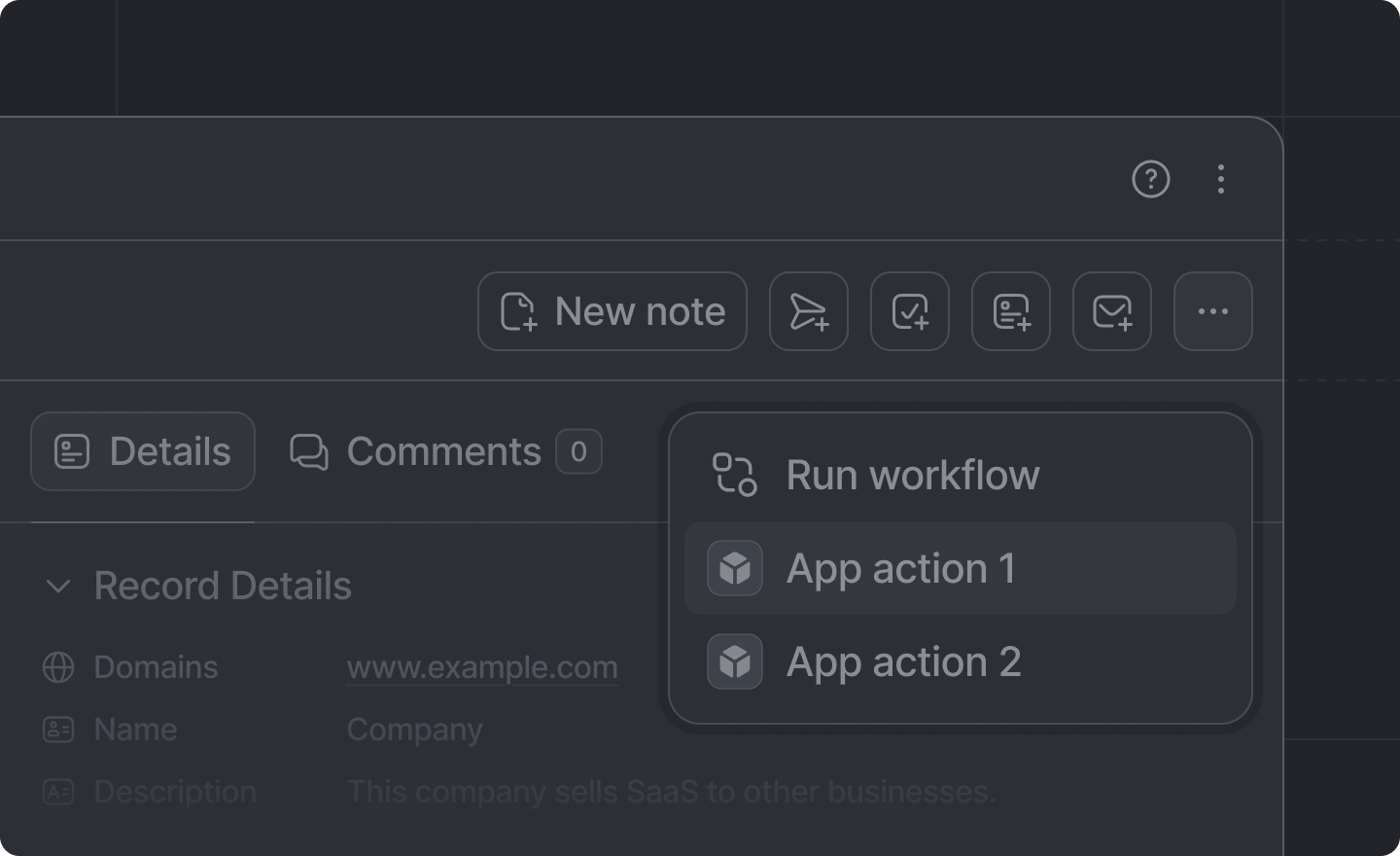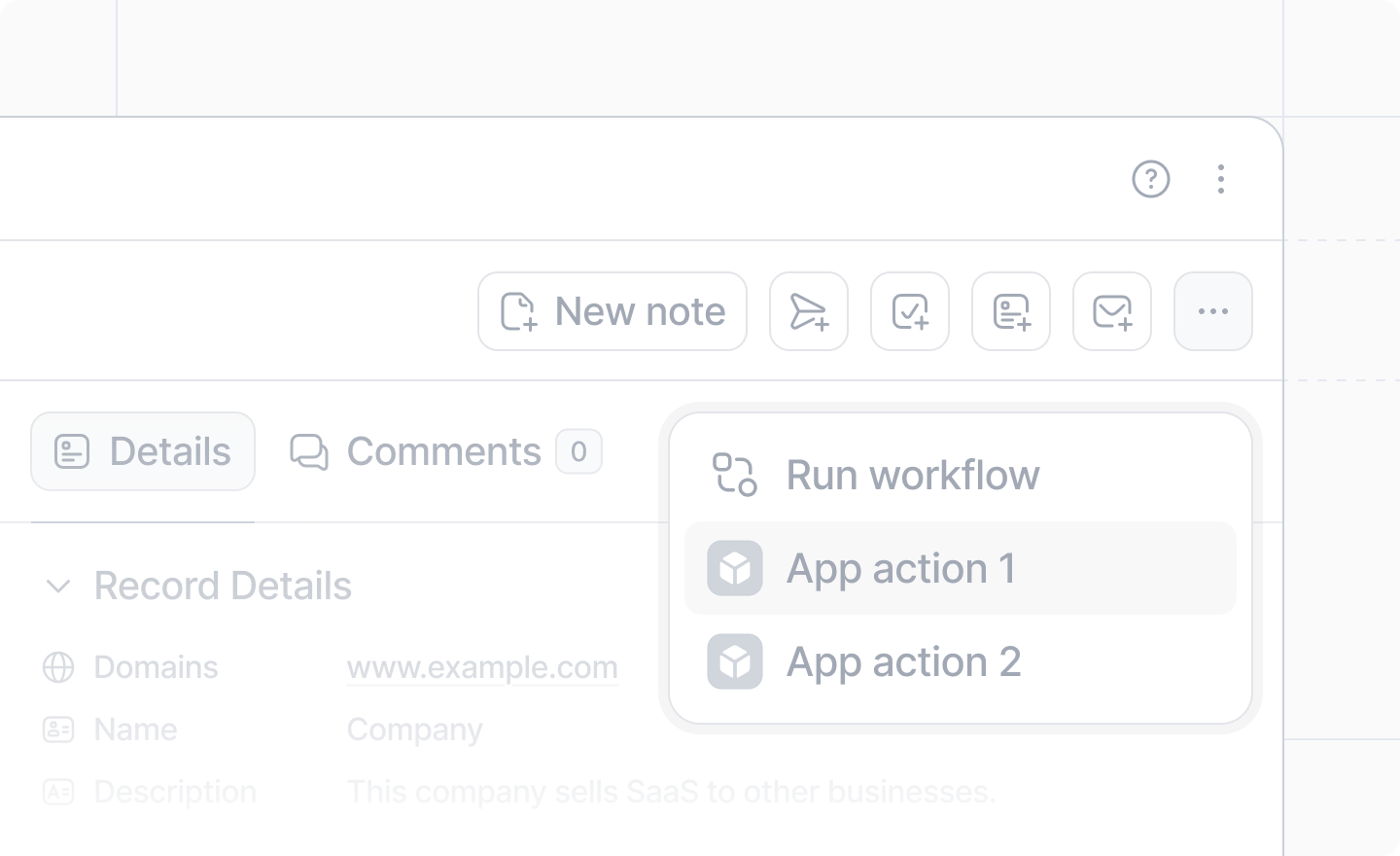
- on Record pages in Attio
- in the CMD+K quick action palette.
App.Record.Action and adding it to the record.actions
array of your app.ts file.
Example
send-invoice.ts
app.ts
Arguments
The unique identifier for this action.It is only used internally; never shown to the user.
The human readable label for the record action.
An icon to display in the action, either an
AttioIcon or
a string .png referencing a file in your app’s assets directory.The function to run when the action is triggered. You’ll likely want to show a
dialog or run a server function here.
A single slug or an array of slugs to select which types of record the record action will apply to.Defaults to
undefined, which will cause the action to show on all types of records.The built-in slugs are