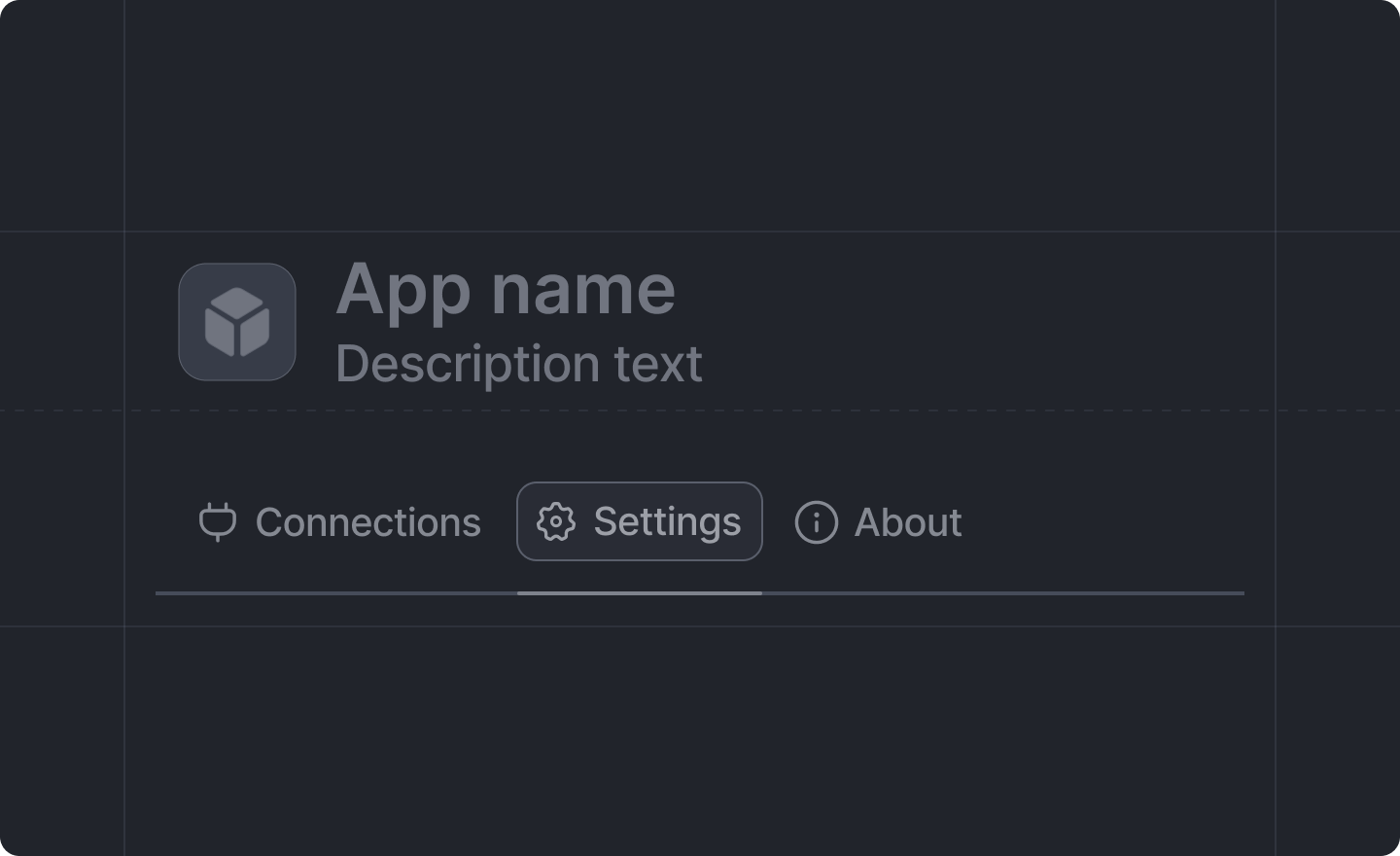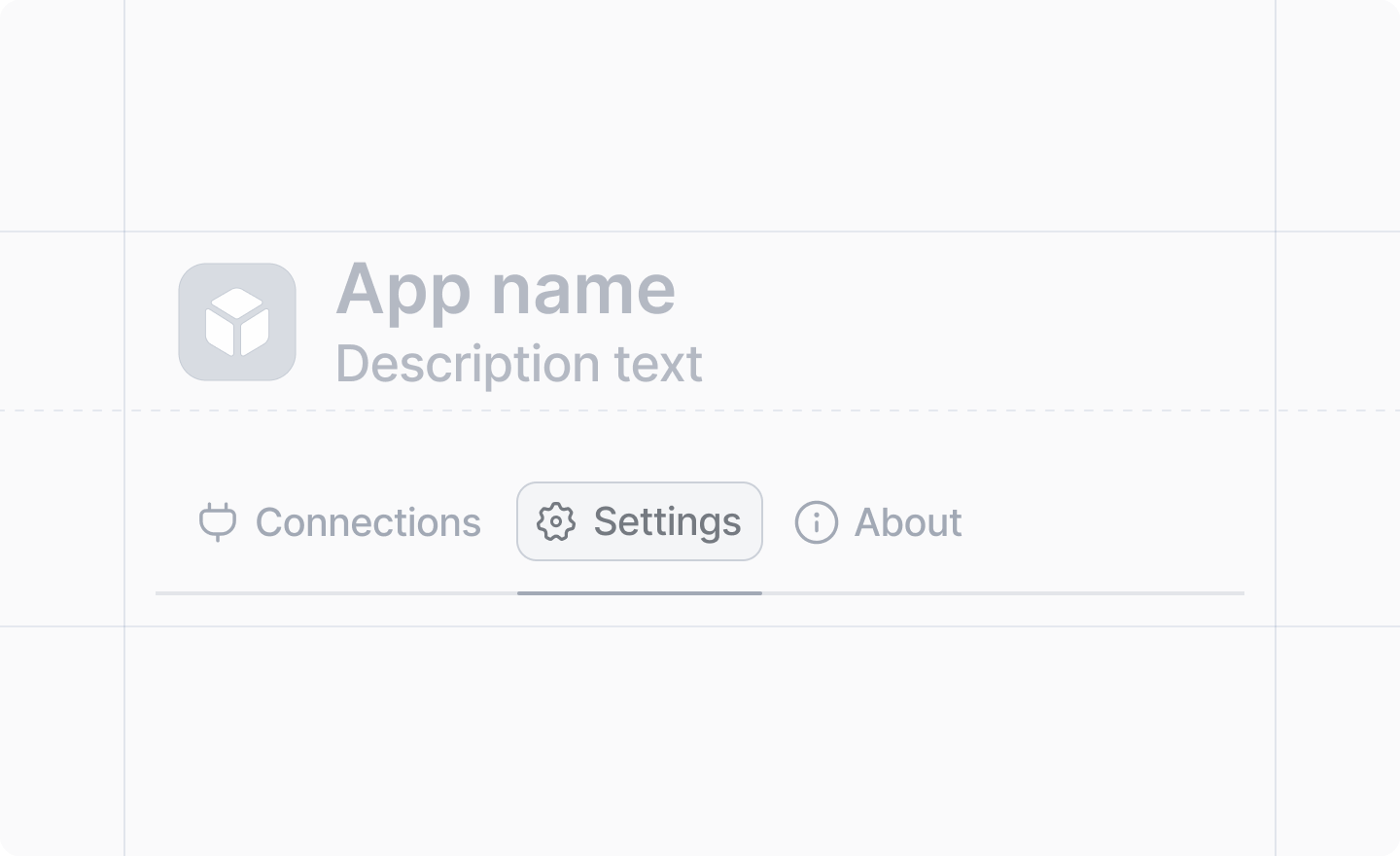
Only workspace admins can edit workspace settings. However, all workspace members can view the
settings.
src/app.settings.ts, create a workspace settings object with a Page, and register it in app.ts.
The Workspace Settings API is experimental and may change in the future. Please don’t use it in
production versions of your app.
Example
First, define your settings schema:app.settings.ts
workspace-settings.tsx
app.ts:
app.ts
Type Safety
The schema provides type safety between your settings definitions and form components. For example:TextInput,AttioUserCombobox, andComboboxcan only reference fields defined asSettings.string()NumberInputcan only reference fields defined asSettings.number()ToggleandCheckboxcan only reference fields defined asSettings.boolean()
Arguments
A React component that renders the workspace settings page.Must use the
experimental_useWorkspaceSettingsForm() hook to create type-safe form components based on your workspace settings schema.The component should return a <Form> component containing your settings inputs.Related
- Adding Workspace Settings Guide - Step-by-step guide for adding workspace settings
experimental_useWorkspaceSettings()- Hook for accessing settings in React componentsexperimental_getWorkspaceSettings()- Get all settings in server actionsexperimental_getWorkspaceSetting()- Get a single setting in server actionsexperimental_setWorkspaceSetting()- Set a single setting in server actionsexperimental_useWorkspaceSettingsForm()- Hook for creating the settings form- Workspace Settings Schema - Define the structure and types of your settings
- Settings Components - Available form components for settings