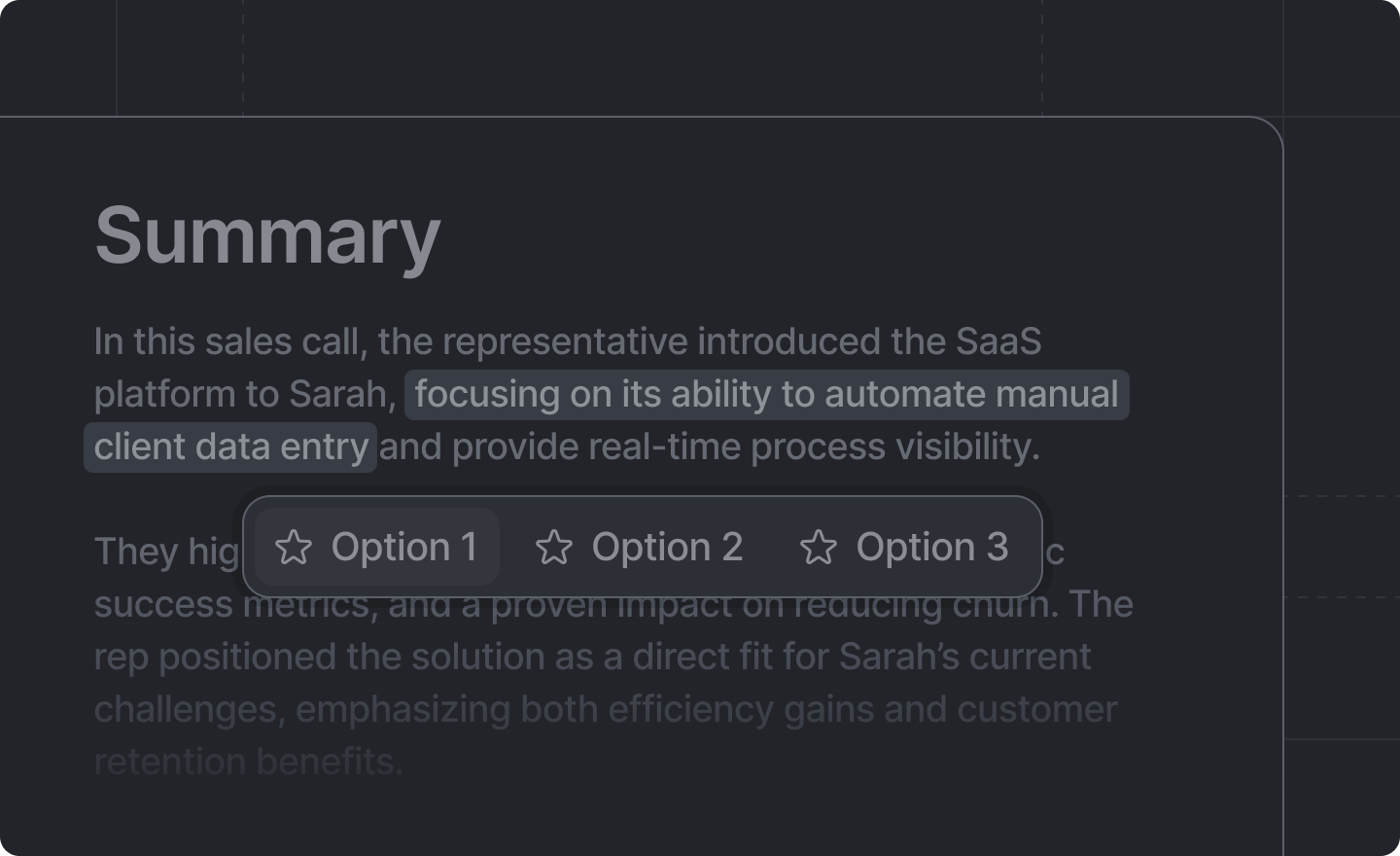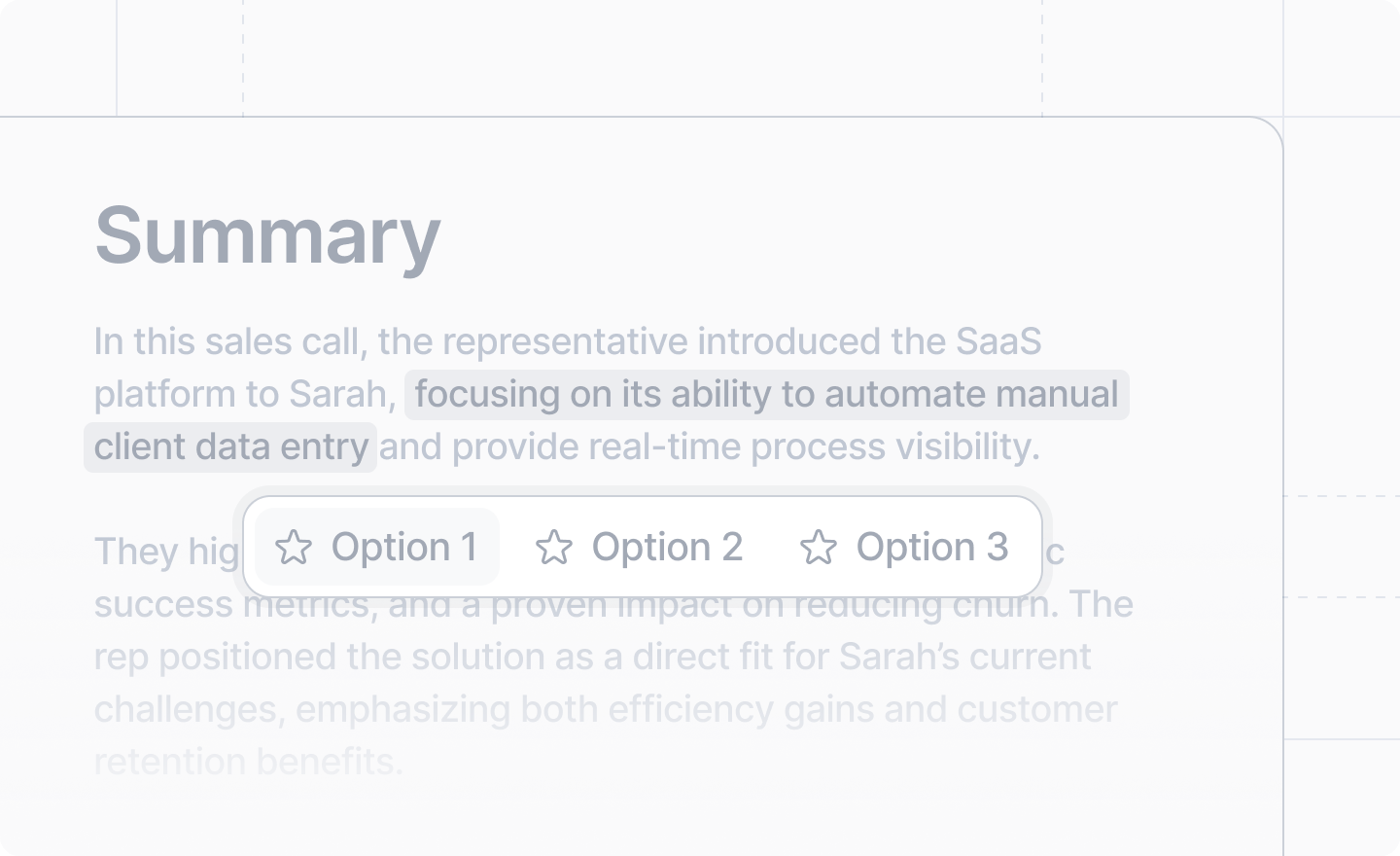
App.CallRecording.Summary.TextAction and adding it to the callRecording.summary.textActions
array of your app.ts file.
Example
process-call-summary.ts
app.ts
Arguments
The unique identifier for this call recording summary selection action.It is only used internally; never shown to the user.
A human-readable label of the call recording summary selection action that will be shown to the
user when they make a text selection on a call recording summary.
The function to run when the action is triggered. You’ll likely want to show a
dialog or run a server function here.The function will be given an object containing:
markdown– a markdown respresentation of the text selected (e.g. may include bullet points)text– the plain text of the text selected