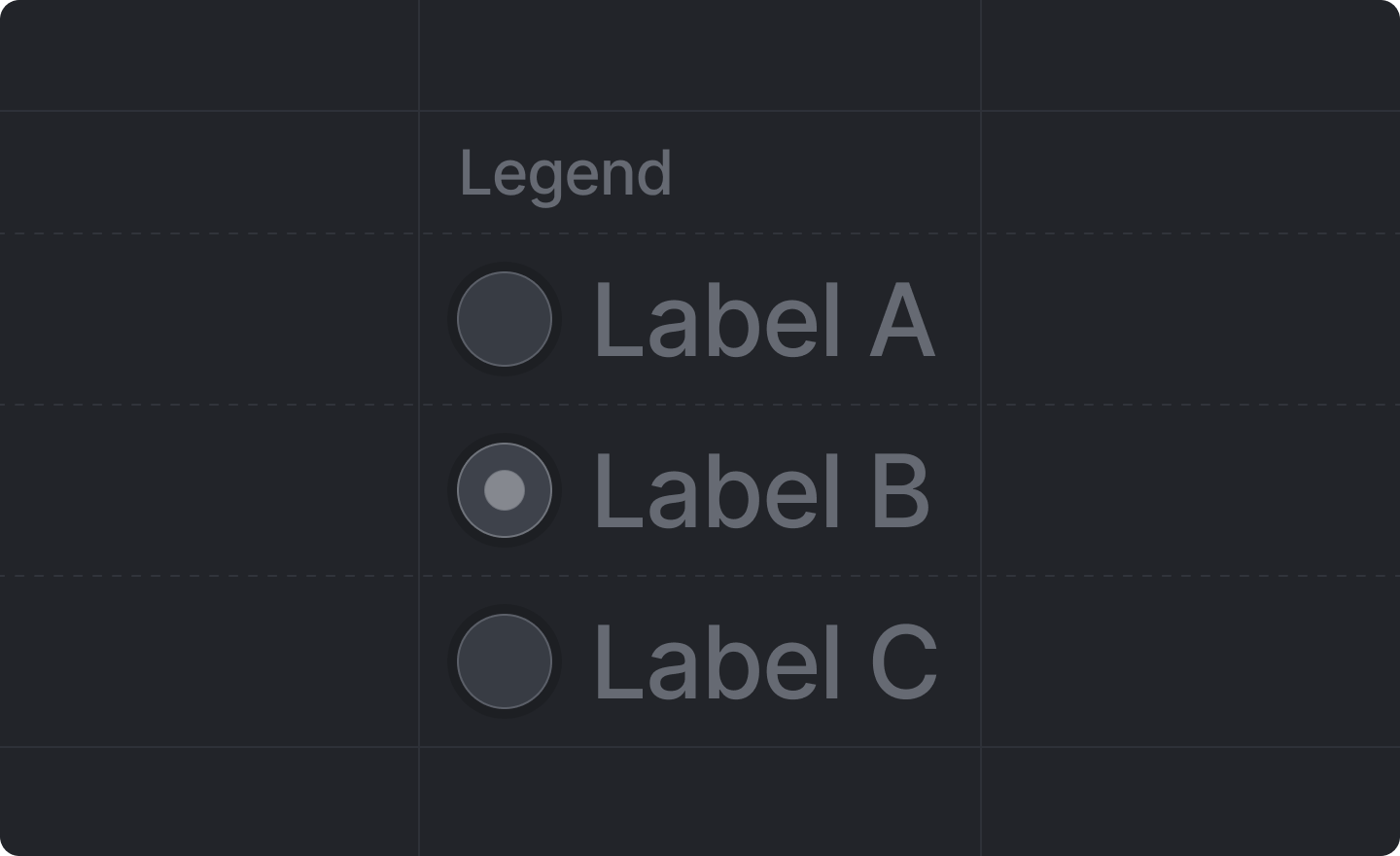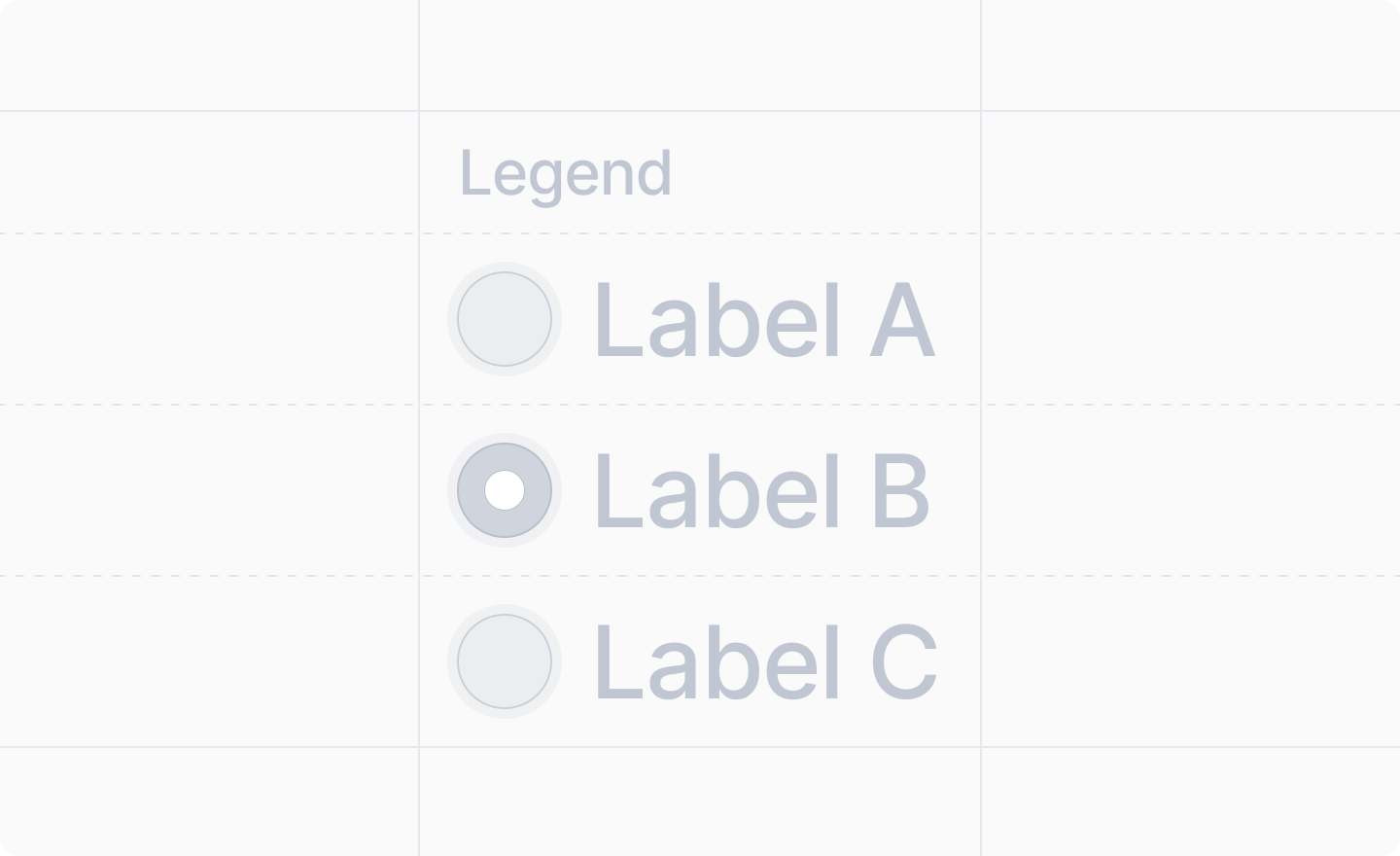
The Workspace Settings API is experimental and may change in the future. Please don’t use it in
production versions of your app.
This component is returned by
experimental_useWorkspaceSettingsForm().Example
workspace-settings.tsx
Adding a legend
To add a legend to your radio group, wrap it in a<Fieldset />:
Props
The path to the
string value of the radio group field in your settings schema.e.g. "sync_frequency", "notifications.method"Whether or not the radio group should be disabled.Defaults to
false (not disabled).The
<RadioGroup.Item />s representing the available options.<RadioGroup.Item />
A radio group item representing a single selectable option.
Props
The value of the radio item that will be stored in the settings when selected.
The label displayed next to the radio item.